The messaging system is central to the way moose works. Any understanding of the internals of moose must start with the messaging framework.
The framework essentially allows "moose objects" to "send" messages to or "receive" messages from each other. The following sections expand on the exact implementation of sending and receiving messages, both from a C++ programmer's perspective as well as from a python programmer's perspective.
(TODO: add more messaging system philosophy)
A moose object is an instance of a moose class. A moose class is a C++ class that has a Cinfo object representing it. Cinfo objects are class descriptors. They describe the fields that classes want to expose in the python script in one way or another.
The fields that go into python are of three main types:
In an ordinary C++ class, there is no distinction between different class members. In order to create the aforementioned classification of class members into various field types, there is a need to use Finfo objects: the so-called "field descriptors".
Consider the example of the simple class, Example:
class Example {
private:
int x_;
public:
int getX() { return x_; }
void setX( int x ) { x_ = x; }
static const Cinfo *initCinfo() {
static ValueFinfo< Example, int > x(
"x",
"An example field of an example class",
&Example::getX,
&Example::setX
);
static Finfo *exampleFinfos[] = { &x };
static Cinfo exampleCinfo(
"Example", // The name of the class in python
Neutral::initCinfo(), // TODO
exampleFinfos, // The array of Finfos created above
1, // The number of Finfos
new Dinfo< Example >() // The class Example itself (FIXME ?)
}
}; Example shows you how you can create a value field. The initCinfo function here could have been called anything. It merely does the job of creating a Cinfo object for the class. This is typically the case throughout moose. The ValueFinfo object takes the class and the value's data type as template arguments, as shown. The initialization parameters are the name of the class member in python, the python docstring for the member and the addresses of the set and get functions used to access and modify the said value field.
But this alone is not enough. We have not yet created a Cinfo *object* corresponding to this class. The Cinfo object can be created in any of the files in the project, but it is usually created below the respective initCinfo function's definition. In this case, the object would be instantiated in a manner such as:
static const Cinfo *exampleCinfo = Example::Cinfo(); This creates a Cinfo object in the same file which is picked up by pymoose during compilation. Example is then made into an actual python class, accessible as moose.Example (provided that the directory under which these files are located is included in the main moose Makefile for compilation).
Note the importance of the "static" storage class specifier throughout this example.
Any class that has such a Cinfo object described after it is considered to have been upgraded from a C++ class into a moose class.
It helps to have moose classes rather than C++ classes, because they provide a mechanism for introspection. For example, you can "ask" a moose object what its fields are. In fact, you can be even more specific and ask it to tell you only its value fields, source fields or destination fields.
Sending and receiving messages in moose is accomplished through source and destination fields respectively. Once again, in order to designate a field as a source or destination field, it is necessary to use an Finfo object.
The trials directory in the moose buildQ branch gives an excellent example of how to define simple source and destination Finfos.
static SrcFinfo1< double > XOut( "XOut", "Value of random field X" );
static DestFinfo handleX( "handleX",
"Prints out X as and when it is received",
new OpFunc1< Receiver, double >( &Receiver::handleX )
); The source Finfo is defined within a function that returns the address of the Finfo. This is done because the same function is called in order to use the send() method of the source Finfo that activates the sending of the message.
Notice that the source Finfo is defined using the class "SrcFinfo1". The 1 indicates the number of variables being sent across. It is also the number of template arguments that have to be supplied and the number of extra parameters that go into the send() call. Sender::process() calls XOut()->send( e, pthreadIndexInGroup, X_ ). The X_ here is the variable being sent across. There's only one variable being sent, which is why we use an SrcFinfo1. For another example, one can take a look at biophysics/Compartment.cpp. Here, we need to send out two variables, so we use an SrcFinfo2 class. The sending function is defined as raxialOut()->send( e, pthreadIndexInGroup, Ra_, Vm_ ) to send out Ra_ and Vm_. In such a manner, upto six variables can be sent out in a single message.
The destination field is defined by a handler function which is held by the OpFunc class. The handler should be able to take as many variables as the source field sends out. So OpFunc can also take upto six template arguments. The actual handler function (be it handleX or handleRaxial) takes these many values as arguments (in the same order).
More information regarding OpFunc-like classes can be found in the Programmers Guide.
So far we have taken a look at how sources and destinations are made, but not at how they are actually connected. There is as yet no information designating which destinations a source field is supposed to send messages to when their send() method is called.
In order to find out more about how connections are made (and also about how pymoose can be used) read the pymoose walkthrough in the user documentation. In the trials example, we created the connection in test_trials.py with:
conn = moose.connect(s, 'XOut', r, 'handleX') In order to accomplish this in C++, one would do something like:
MsgId mid = shell->doAddMsg("Single", srcId, "XOut", destId,
"handleX" ); This requires the definition of a shell variable which handles the creation of paths in the moose system. Read the Application Programming Interface guide for more information on paths. For now, try to digest the fact that the following lines create a shell object that can be used to make objects on paths - a neutral object and a compartment object have been created as a demonstration.
Shell* shell = reinterpret_cast< Shell* >( Id().eref().data() );
Id n = shell->doCreate( "Neutral", Id(), "n" );
Id c = shell->doCreate( "Compartment", n, "c" ); This creates a Neutral object at /n and a Compartment object at /n/c/.
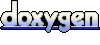 1.6.1
1.6.1